Many MQTT topics have control structure, for example, to turn a Tasmota switch on/off you use a topic with an embedded command and value e.g
house/main-light/command/power/on
where
- house is a topic prefix
- main-light is the ID of the switch
- Command specifies a command
- power is the attribute of the device
- on is the value
the switch will respond with the topic
house/main-light/stat/result
- house is a topic prefix
- main-light is the ID of the switch
- stat -status
- result -result of command
When monitoring these commands and responses in a node-red flow the first job is to decide how we will subscribe to the topic.
Generally we will subscribe using a wild card like this
house/#
and then filter the topics.
We could also subscribe using 2 MQTT nodes on topics:
house/+/command
house/+/response
We now have separate streams for commands and responses.
Depending on the topic structure we may need to apply multiple filters.
Using the Function node and Split
The most common method is to use a function node to filter the topics. The first step is usually to spit the topics.
topics=msg.topic.split("/");
will give us an array containing the topic parts. To access the command we use:
let command= topics[2];
We can know check if this is valid using a simple if statement.
if(command=="command" || command="cmnd") //we have a command
we can do a similar thing for the response:
let response=topics[2];
We can now check if this is valid using a simple if statement.
if(command=="stat" || command="response") //we have a response
Sample code for the function node is shown below:
let topic=msg.topic;
topic=topic.split("/");
if (topic[2]=="response" || topic[2]=="RESPONSE")
{
return[null,msg];
}
if (topic[2] == "command" || topic[2]== "COMMAND" || topic[2]== "cmnd" )
{
return[msg,null]
}
Using JSONata
You can also filter using the change node with JSONata as shown below:
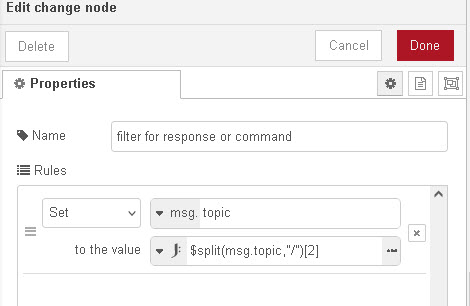
JSONata is very powerful but I find using the function node and JavaScript easier
Using Topic Filter Sub Flow
The topic filter sub flow makes topic filtering easy as you just enter the filter pattern in the node.
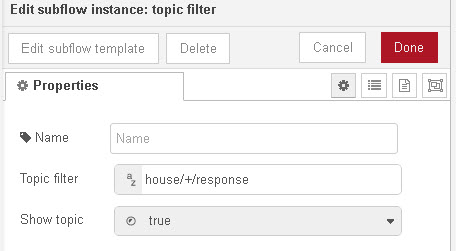
Because you will probably need to do filtering in several flows it is probably wise to use a sub flow.
If you take a look at the flow you will find that it uses function nodes to do the filtering.
Video
Demo Flow
The example flow demonstrates various filter methods that you can use:
Related Tutorials and resources:
- Using Subflows and Groups in Node-Red
- Storing Data in Node-Red Variables
- Node-Red and JSONata for Beginners
- Using the Node Red Status Node

