![]() The function node is used to run JavaScript code against the msg object.
The function node is used to run JavaScript code against the msg object.
The function node accepts a msg object as input and can return 0 or more message objects as output.
This message object must have a payload property (msg.payload), and usually has other properties depending on the proceeding nodes.
Accessing the msg Properties in The Function Node.
The message payload can be accessed using:
var payload=msg.payload;
and can be modified using:
msg.payload=payload;
Likewise the message topic can be accessed using:
var topic=msg.topic;
and can be modified using:
msg.topic= topic;
It can be extended using
var newvalue; msg.newproperty=newvalue;
Now the msg object has a property called msg.newproperty.
Creating a New Message Object
Inside a function you can create a new msg object using:
var newMsg = { payload: msg.payload,topic:msg.topic };
return newMsg;Using the Function Node
When you drop a function node onto a flow , and go to edit you will see a single line of code that returns the msg object and a blank line above were you can start to enter your own code.
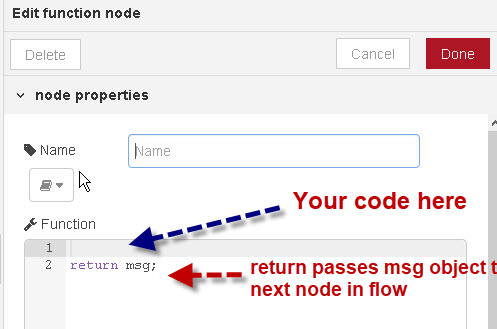
If you don’t return a msg object then the flow stops.
Simple Function Example 1
The flow below is uses the function node with the default code which simply returns the msg object.
The effect is simply to pass the msg object and all of it’s properties from the input node to the output node and the next node in the flow (debug).
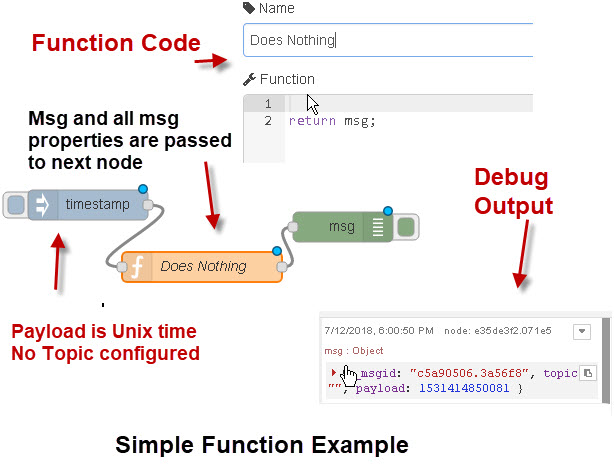
The inject node injects a msg object into the flow with the Unix time stamp as the payload and a blank topic. It is passed through the do nothing function node and you can see that this appears on the debug node.
Function Node Example 2
Next we use the inject node to inject a payload with the string “test string” and a topic of test.
If we pass this into our do nothing function as before we get the following output.
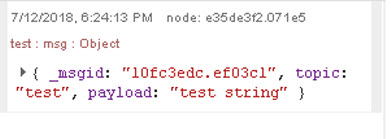
The output is as expected. This time we show the topic as test and the payload as test string.
Now if we modify the function to change the payload to Upper case and the topic to upper case using the following code:
var payload=msg.payload; //get payload msg.payload=payload.toUpperCase(); //convert to uppercase var topic=msg.topic; //get topic msg.topic=topic.toUpperCase();//convert to uppercase return msg;
The first line of the code retrieves the msg payload.
var payload=msg.payload; //get payload
The second line converts it to upper case and re-assign it back to the msg object.
msg.payload=payload.toUpperCase();
We then do exactly the same with the topic property before returning the complete msg object.
The output on the debug screen is shown below:
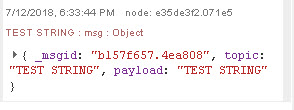
Notice the topic and payload have been converted to upper case.
Multiple Inputs
A function node can and often does have multiple inputs. You usually need to way of differentiating one input from another, and this is usually done using the topic.
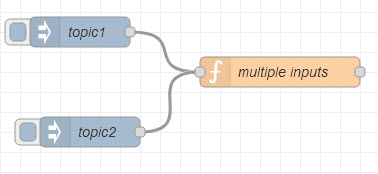
The function node then can use an if statement and topic property to find the input as shown in the code snippet below:
if(msg.topic=="topic1")
node.log("topic1");
if(msg.topic=="topic2")
node.log("topic2");
return msg;
Multiple Outputs
The function node can be configured with 1 or more outputs
This is useful when the flow splits into separate paths depending on a message property.
To configure multiple outputs open the function node and use the up/down arrows to adjust the outputs.
Outputs are numbered starting with 1 at the top.
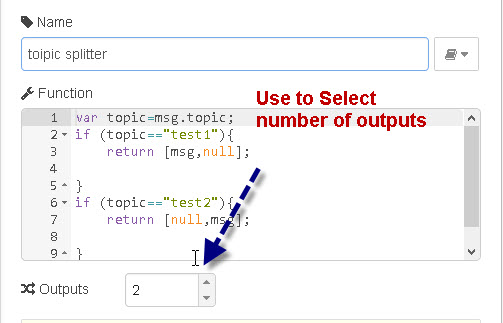
To return messages to multiple outputs you need to return an array.
So the return looks like this:
return [msg1,msg2];
Msg1 will appear on output1 and msg2 on output2.
To stop a flow path you return null on that output.
So to return the msg object on output1 and nothing on output2 use:
return [msg1,null];
or
return [msg1];
Example 2 Outputs
In the example flow we use two inject nodes to inject a message on two different topics to a function node with two outputs.
The function sends the message to the output based on the topic name.
Topic test1 goes to output1 and test2 goes to output2.
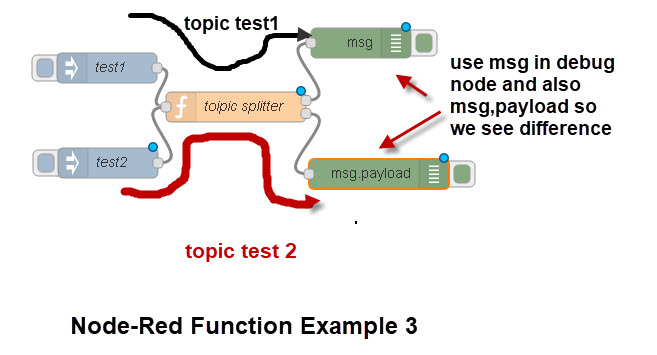
The following code is used in the function node to spit the message path based on the topic name.
Notice the return statement.
var topic=msg.topic;
if (topic=="test1"){
return [msg,null];
}
if (topic=="test2"){
return [null,msg];
}
The output on the debug screen is show below:
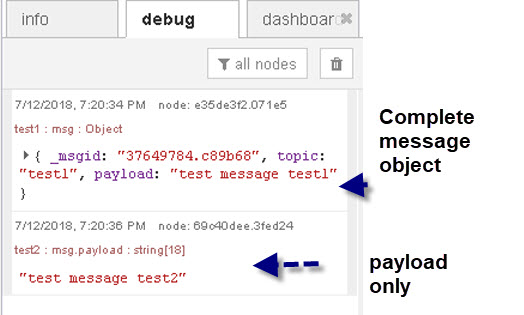
Multiple Messages on a Single Output
You can use an array to return multiple msg objects on a single output.
So the return would look like this
return [msg_object_array];
Important you are returning an array of objects in an array.
This is best seen with an example
Example Multiple Messages on Single Output:
In this example we use an inject node to inject a test string into the function node.
The function node takes the string and uses it for the message payload, but instead of sending 1 message it has a for loop which creates 3 messages and puts them in an array . The function returns the array as an array!
Here is the flow:

Here is the code of the function node:
var m_out=[]; //rray for message objects
var message=msg.payload;
for (i=0;i<3;i++){
message=message+i; //add count to message
var newmsg={payload:message,topic:msg.topic}
m_out.push(newmsg);
}
return[m_out];
Important– notice the return statement returns an array.
Here is the debug screen output when run notice the debug screen shows 3 messages:
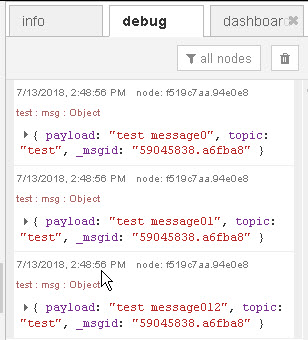
Function Naming
It is a good idea to name your functions and also to name the output links especially when there are multiple links.
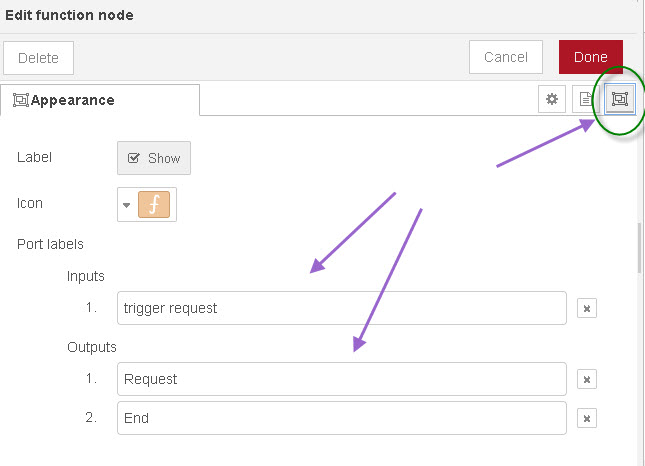
There is a description which can be used to document the function.
Video -Node-Red Function Node for Beginners
Storing Data in A Function Node
Data can be stored in the function node using the context object.
Storing data is covered in Storing Data in Node-Red Variables
Returning Nothing From a Function Node
We have seen this previously but it is important to understand that sometimes the function node may not return anything.
When a function node doesn’t return anything the nodes connected to the function output aren’t triggered and the flow stops for that path.
There are several ways of doing this:
- Don’t use a return statement
- Return a null msg object e.g. return null;
Returning Messages Asynchronously Using node.send()
Generally you return a message at the end of the function using the return statement, but you can return a message in the function node using the node.send() function.
This is useful for example when looping through an array or object and sending data as you loop.
In the example function below I use a for loop to loop through an array 10 times and send a message each time.
count=0;
for(var i=0;i<10;i++)
{
msg.payload=count;
node.send(msg)
count+=1;
}
Important – When using node.send() in the function node don’t use a return statement at the end or return null.
Return Errors
A function node must return nothing or an object. Which is usually called msg.
A common mistake is to try and return a number or string and then you get the error message:
“function tried to send a message of type string”
or
“function tried to send a message of type number”
Logging events to the Console
To help with debugging you can log messages to the node-red console using the node.log() function.
For example to display the status of a variable counter use
node.log(" counter = " + counter);
Setting Up State in a Function node
Version 1.1 and later added two tabs that allow you to initialize a function on flow start and end.
This are labelled on start and on stop.
This can be useful when you need to initialise a context variable before the function receives a message.
The tabs were changed again in version 1.3 to include a setup node that allows you to install external modules for use in the function node. In version 2 this is now enabled by default.
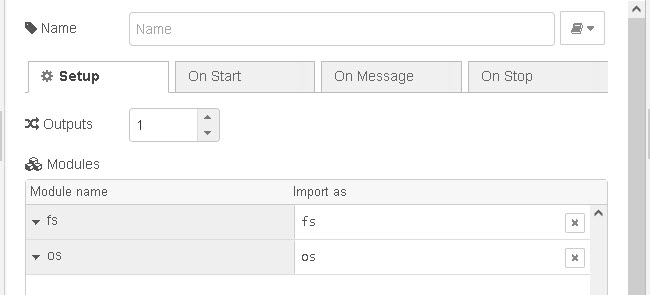
Previously this involved editing the settings file and is described later.
Release notes are here
Displaying Status Information
You can display status information from your own function nodes in the admin UI.
To do that use the following:
node.status(Object)
The object you pass can have three key value pairs:
- fill – This is the fill colour can be:
red,green,yellow,blueorgrey - shape- Ring or Dot
- Text – descriptive text
The screen shot below shows an example function configured to display status information using the following:
node.status({fill:"green",shape:"ring",text:"done"});
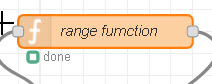
Reusing Function Nodes-Function Library
You can save your function nodes in the library and reuse them in other flows by importing them.
To save a function to the library double click on the function to edit it and click on the bookmark icon next to the function name.
A drop down menu appears to either import or save the function to the library.
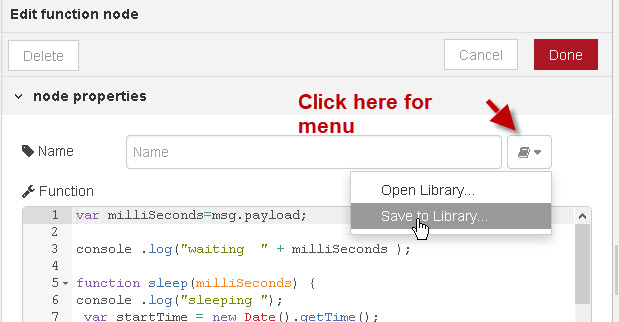 See this tutorial on storing flows and functions for more details.
See this tutorial on storing flows and functions for more details.
You can also use a sub flow to store your functions.
Using a sub flow makes them available as nodes which you can select from the node palette on the left. See this video on creating and using subflows.
Using Additional Node Modules in The Function Node
Note: the following will still work but has been replaced by the external module setting in the settings.js file which lets you import modules using the setup tab in the function node.
If you use this then there is no need for the var declaration in the function node as it is already assigned in the setup tab so
var os=global.get(‘os’);
is not needed you just use it as if it had been declared.
See here
If you need to use a node module e.g the os or fs module then you need to enable them in the settings.js file under the functionGlobalContext: object as shown in the screen shot below: 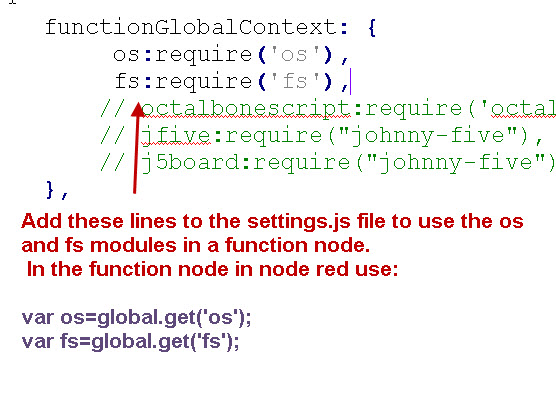 To use them in the function node they are part of the global object so use:
To use them in the function node they are part of the global object so use:
var os=global.get('os');
var fs=global.get('fs');
Function Example:
This function will list all files of the type .js on the console
var fs=global.get('fs');
var path="/home/steve/.node-red";
try{
fs.readdir(path, function(err, items) {
for (var i=0; i<items.length; i++) {
var r=items[i].search(/\.js/);
if (r!= -1)
node.log(items[i]);
else
node.log(items[i]+"is not a js file");
} //for loop
});
}
catch(err){
node.log("error");
}
return msg;
Note: pay attention to the file path name
See-
Function Node Programming
In order to use the function node effectively it is important to have a basic understanding of JavaScript.
Resources:
Related Tutorials
- Understanding The Node-Red Message Object
- Storing Data in Node-Red Variables
- Working with JSON Data And JavaScript Objects in Node-Red
- Using Environmental Variables
- Working With Time- Node-Red Programming
- Node-Red Message and Object Cloning
- Using The Node-Red Library
- Understanding and Using Buffers In Node-Red
- Node-Red Initialising Flow Data on Startup
- Node-Red -Blocking and non Blocking- Synchronous and Asynchronous

I have content coming from mqtt and out put to telegram. telegram requires msg.payload.type = “message” mqtt does not supply this, how can I do it? I am a newbie so a good explanation would be nice
Never used it with Telegram.
However you can expand the message object so just add msg.payload.type=”message”
However the msg.payload must be an object for this to work and It is probably a string so you will need to create a new msg object and copy the payload
let msg1={};
msg1.payload={};
msg1.payload.type=”message”;
msg1.payload.payload=msg.payload; //copy old payload
return msg1l;
if that doesn’t work let me know and I will install the telegram node and have a look.
Rgds
Steve
Hello Steve
In one of your newsletters I found:
“Node-Red Function Node Coding
The following is taken from my book on programming in node-red and I would be grateful for any feedback”
Where can I find and buy that book?
Best regards
Hervé
Hi
It isn’t finished yet so you could say it is in Beta. If you use the ask steve page to get in touch I will send you a copy of the existing book as some feedback would be nice.
Rgds
Steve
Thank you very much.
I have repeated my question via your Ask Steve page.
Thank you for the kind offer.
Best regards
Hervé
Hi Steve,
A bit new to all this. my msg.payload is
“{“data”:{“time”:”2022-07-27T20:13:54Z”,”solar”:{“power”:0,”arrays”:[{“array”:1,”voltage”:0.7,”current”:0,”power”:0},{“array”:2,”voltage”:0.3,”current”:0,”power”:0}]},”grid”:{“voltage”:237.7,”current”:0,”power”:-368,”frequency”:50.07},”battery”:{“percent”:0,”power”:0,”temperature”:0},”inverter”:{“temperature”:32.7,”power”:0,”output_voltage”:237.2,”output_frequency”:50.06,”eps_power”:0},”consumption”:363}}”
I am trying to extract the value of percent to then feed into a function
appreciate any help
It needs to be converted to Javascript as it is currently a string.
It also doesn’t validate as valid JSON.
Where is it coming from and can you send it to me via MQTT ?
try
percent=msg.payload.battery.percent
and let me know
rgds
steve
Bonjour
je voudrais afficher les donnée d’un fichier text dans un graphique
j’ai donc ecrit
var donnee =msg.payload;
var chart = [{
“series”:[“TEMPS”],
“data”:[[ donnee ]],
“labels”:[“”]
}];
msg.payload = chart;
return msg;
mais il y a des “” qui apparaise dans autour de donnee
comment faire pour ne pas les avoirs
par avance merci
Can you send me the flow. Use the ask steve page to get in touch. Also I will need some sample data.
Rgds
Steve
Hi Steve,
I’m a newbie. very basic question. If I use node.log, how do I view the log? I’m using node red and HA.
Thanks,
Steve
When you use node.log the messages are displayed on the node-red console. So to see these you need to start node-red manually from the command line.
Rgds
Steve
Hi Steve,
I would like to ask you a question.
I have a very complex automation system that I made in node-red, tons of function nodes. I am thinking of uniting all the codes in function nodes in a function node but it makes 1500 lines of code at least.
What I would like to learn is, if it is a good idea or bad? Does it slow the system or not?
Thanks.
Berkdan
Sorry for the late reply.
Does it make sense to put them all in a single node?Normally a flow will branch as are result of a decision. A single function node would make it very difficult to debug.
As for slowing it down then I would guess yes but you can test it by timing the loop before and after.
Hope that helps
rgds
steve
Hi steve ! Thank you for your amazing blog. I have a question:
I want to know if it is possible to link a couple of words to a hyperlink to a web-page in Node-Red. I have a table of data among which there is a cell that includes a brief phrase to describe the reference web-page. I want that if I click on that phrase the referred web-page is openned as it is usual in all web-sites. How it would be possible? In my table created using “node-red-node-ui-table” I do the setting as below : [1]: https://i.stack.imgur.com/nuyFM.png
Yes I’ve sent you a test flow in an email
rgds
steve
Hello Steve,
thank you for the Nice blog you made.
I am an absolute beginner and am facing a problem. I want to calculate a dew point from humidity and temperature, but when trying to calculate 2 variables with each other I get a “not a number” error.
var update = msg.payload.lastupdated;
var temp = msg.payload.temperature/100;
var feucht = msg.payload.humidity/100;
var sättig = 6.1078*Math.pow(10,(17.62*temp)/(243.12+temp));
var dampf = sättig*feucht/100
var TD = 235*Math.log(dampf/6.11)/(17.1-Math.log(dampf/6.11));
at this calculation I get the error
“var dampf = sättig*feucht/100”
I get the values from 2 flows
1 is the temperature
2 is the humidity
hope you can help me…
Thank you.
Best regards
Daniel
Sorry for late reply
try
var temp = parseInt(msg.payload.temperature)/100;
var feucht = parseInt(msg.payload.humidity)/100;
Rgds
Steve
Hi,
I installed a radar tide gauge and the output is a number eg 103.
103 is the distance from the sensor to the waterline.
I want to know the waterlevel.
103 is corresponding a water level of 20cm.
How can I convert every message with the formula below?
value*(-1)+123
Thanks for the help!
use a function node
msg.payload=(msg.payload*-1)+123
rgds
steve
Hi, I try to add some data to my MariaDB via Node-red and the functions box.
If I run the code below, it works fine. But I like of course to exchange the fixed values to actual values from enitities from home assistant. I have tried to send a value of the entity via the msg.payload and it works, but I like to send like 5 different values/entities into the function. How can I do that?
msg.payload=[];
msg.topic=”INSERT INTO data_consumption (`month`, `year`, `upload`, `download`) VALUES (02, 2021, 34, 54);”
return msg;
Thank you!
Instead of 02 use a variable called month. You receive the data in the payloade.g.
msg.payload={“month”:01,”year”:2021} //example
var month=msg.payload.month;
var year=msg.payload.year;
msg.topic=”INSERT INTO data_consumption (`month`, `year`, `upload`, `download`) VALUES (month, year, 34, 54);”
You will probably need to delimit the variables as they are strings. Here is an insert taken from one of projects.
query=query+” values(“+stored_order_number+”,\'”+paper_order_number+”\’,”+
stored_order_number=integer and doesnt require delimiting
paper_order_number=string and does require it.
Hope that helps
Rgds
Steve
Steve,
Can I output messages without executing the return statement ??? If so, how do I do it ? I want to send multiple messages to MQTT and I don’t want to create numerous output ports in a function node.
Mike
Yes use
node.send(msg)
You can use a for loop to send multiple messages. Don’t use a return.
Rgds
Steve
I’m trying to get one input to 1 of 5 function node outputs, e.g “i’m in bed” should go to msg1, next to msg2 etc. It’s basically a payload of ‘on’ and the ‘topic’. I could do it with switch nodes but I’m trying to save some screen space and up my game. I think I’m close but can’t put my finger on it!
var des=msg.payload.description.summary;
msg.topic = (des);
var pay=(payload = ‘on’);
msg.payload = (pay)
if(des.includes(“i’m in bed”))
{return [msg,null,null,null,null]}
else if (des.includes(“i’m getting up”))
{return [msg,null,msg,null,null,null]}
else if (des.includes(“i’m having a nap”))
{return [msg,null,null,msg,null,null]}
else if (des.includes(“i’m going to sleep”))
{return [null,null,null,msg,null]}
else if (des.includes(“bedside light”))
{return [null,null,null,null,msg]}
return [msg1, msg2, msg3, msg4, msg5];
Thanks and Happy New Year!
Try changing
var des=msg.payload.description.summary;
msg.topic = (des);
var pay=(payload = ‘on’);
msg.payload = (pay)
var des=msg.payload.description.summary;
to msg.payload=”on;
Not sure what you want to do with the topic
Thanks Steve for the quick reply. Ah I see now that I didn’t have to modify the variable ‘payload’, just state that it was ‘on’. Great.
The topic is going out to call various input booleans and set timers (I will get to javascript service calls from function nodes in the future!) and so needs to come out of the correct function node output – so far I can get the same topic as x5 messages or various topics on only the first output.
I think I need something like this at the top but I’m unsure of the format.
var msg1 = msg.topic1 + msg.payload;
var msg2 = msg.topic2 + msg.payload;
var msg3 = msg.topic3 + msg.payload;
var msg4 = msg.topic4 + msg.payload;
var msg5 = msg.topic5 + msg.payload;
and then define the topics as;
msg1.topic = “i’m in bed”; //reading so bedside light on for 2 hours
msg2.topic = “i’m getting up”; //allow motion triggers
msg3.topic = “i’m having a nap” //deny bedroom motion triggers + set alarm
msg4.topic = “i’m going to sleep” //deny bedroom motion triggers + turn stuff off
msg5.topic = “bedside light”
is it the Return statement that isn’t working? Thanks
Your original code works but you are using smart quotes and also quotes in quotes. Smart quotes are created on windows. Use notepad as the editor and not word.
I’ve tested the code below
//var des=msg.payload.description.summary;
var des= “in bed”;
msg.payload = “on”;
if(des.includes(“in bed”))
{return [msg,null,null,null,null]}
else if (des.includes(“getting up”))
{return [msg,null,msg,null,null,null]}
else if (des.includes(“having a nap”))
{return [msg,null,null,msg,null,null]}
else if (des.includes(“going to sleep”))
{return [null,null,null,msg,null]}
else if (des.includes(“bedside light”))
{return [null,null,null,null,msg]}
Yes I spotted the ” and ‘ issues when some of the outputs worked and not others! For completion – this is what I ended up with;
var des=msg.payload.description.summary;
msg.topic = (des);
msg.payload=”on”;
var msg1 = {};
var msg2 = {};
var msg3 = {};
var msg4 = {};
var msg5 = {};
if(des.includes(“i’m in bed”))
{return [msg,null,null,null,null]}
if(des.includes(“i’m getting up”))
{return [null,msg,null,null,null]}
if(des.includes(“i’m having a nap”))
{return [null,null,msg,null,null]}
if(des.includes(“i’m going to sleep”))
{return [null,null,null,msg,null]}
else if(des.includes(“bedside light”))
{return [null,null,null,null,msg]}
return msg;
Thanks for the help, this was a battle to understand, adapt and apply other peoples code from a fairly n00b perspective. Cheers
Hi,
I am trying to use a function Node to setup flow variables with stock prices from an API but I am not a programmer.
Currently I have:
var t = “sharePrice.”+msg.payload.symbol
var p = msg.payload.close
flow.set(t,p)
return msg;
This works just fine when the stock symbol is something like: QCOM
The problem I have is that some stocks are returned with the exchange tagged on the end: LLOY.XLON
I need to test for .XLON (or any other exchange for that matter) and remove it before using the above code, but all attempts have failed so far.
Can you help, please!
Thank you.
The easiest way is to replace the string with a blank
use
var x =(msg.payload.symbol).replace(“QCOM”,””);
and repeat for the others.
another way is to split the string and take the first element
var x= (msg.payload.symbol).split(“.”);
your value is in x[0];
rgds
Steve
Thank you. Worked a treat!
I’m trying to pull an attribute from object into a JSON but can’t find the right syntax.
Use case is I have an open garage door alert that should include in the push notification how long the garage door has been open (based on a counter in the sequence. I have a counter node that passes the counter value as msg.count into a change node used for defining my push notification message to my phone. I want to use msg.count in the JSON expression for the message but I can’t seem to parse it out. When I try “message”: “Garage door has been open for {{msg.count}} minutes.”, I receive a “Call-service API error. Error Message: UndefinedError: ‘msg’ is undefined” error. How can I reference this msg value in my JSON?
Hi
It looks like you are using the template node try {{count}}. If that doesn’t work send me the flow using the ask steve page
Rgds
Steve
Hi Steve,
How can I set msg.payload with parameters to function node rather than inject node. means send msg.payload from http or template nodes on separate flow.
Not really quite sure what you are getting at. The message node can set any msg property. The inject node is used normally to start a flow.
Hi Steve,
Please help how to calculate op time of a device (i’m using ibm iot conveyor belt).
I’ve been following this https://github.com/cflurin/node-red-contrib-dsm/wiki/Operating-time , but unfortunately i can’t make it stop.
[{“id”:”f879cfca.16851″,”type”:”tab”,”label”:”Flow 13″,”disabled”:false,”info”:””},{“id”:”e6720831.30cde8″,”type”:”dsm”,”z”:”f879cfca.16851″,”name”:”operating time v1″,”sm_config”:”{\n \”currentState\”: \”stopped\”,\n \”states\”: {\n \”stopped\”: {\n \”on\”: \”started\”\n },\n \”started\”: {\n \”inc\”: \”counting\”,\n \”off\”: \”stopped\”\n },\n \”counting\”: {\n \”inc\”: \”counting\”,\n \”off\”: \”stopped\”\n }\n },\n \”data\”: {\n \”prev_time\”: null,\n \”time\”: 0,\n \”seconds\”: 0,\n \”interval\”: 1,\n \”interval_output\”: true,\n \”hms_format\”: true\n },\n \”methods\”: {\n \”init\”: [\n \”sm.calc_time = function() {\”,\n \” var now = Date.now();\”,\n \” sm.data.time += now – sm.data.prev_time;\”,\n \” sm.data.prev_time = now;\”,\n \” sm.data.seconds = Math.round(sm.data.time / 1000);\”,\n \”};\”,\n \”sm.sec2hhmmss = function(sec) {\”,\n \”var t = {};\”,\n \”t.h = pad(Math.floor(sec / 3600));\”,\n \”sec %= 3600;\”,\n \”t.m = pad(Math.floor(sec / 60));\”,\n \”t.s = pad(sec % 60);\”,\n \”return t.h+’:’+t.m+’:’+t.s;\”,\n \”};\”\n ],\n \”on\”: [\n \”if (sm.currentState === ‘started’) {\”,\n \” sm.data.prev_time = Date.now();\”,\n \” resume(‘inc’, msg);\”,\n \”}\”,\n \”output = false;\”\n ],\n \”inc\”: [\n \”timeout.interval = setTimeout(function() {\”,\n \” sm.calc_time();\”,\n \” msg.data = sm.data;\”,\n \” if (sm.data.interval_output) {\”,\n \” msg.payload = sm.data.hms_format ? sm.sec2hhmmss(sm.data.seconds): sm.data.seconds;\”,\n \” node.send(msg);\”,\n \” }\”,\n \” resume(‘inc’, msg);\”,\n \”}, sm.data.interval*1000);\”,\n \”output = false;\”\n ],\n \”off\”: [\n \”clearTimeout(timeout.interval);\”,\n \”sm.calc_time();\”,\n \”msg.payload = sm.data.hms_format ? sm.sec2hhmmss(sm.data.seconds): sm.data.seconds;\”\n ],\n \”reset\”: [\n \”sm.data.time = 0;\”,\n \”sm.data.seconds = 0;\”\n ],\n \”status\”: {\n \”fill\”: {\n \”get\”: \”sm.currentState === ‘counting’ ? ‘green’ : ‘grey’;\”\n },\n \”shape\”: \”dot\”,\n \”text\”: {\n \”get\”: \”‘time ‘ + (sm.data.hms_format ? sm.sec2hhmmss(sm.data.seconds): sm.data.seconds);\”\n }\n }\n }\n}\n”,”x”:750,”y”:360,”wires”:[[“58ee86f3.1578d8”]]},{“id”:”56f65892.a42a48″,”type”:”function”,”z”:”f879cfca.16851″,”name”:”START”,”func”:”msg.payload=\”start\”\nmsg.topic=\”on\”\nreturn msg;”,”outputs”:1,”noerr”:0,”x”:540,”y”:320,”wires”:[[“e6720831.30cde8”]]},{“id”:”7fa2319e.ccd0a”,”type”:”function”,”z”:”f879cfca.16851″,”name”:”STOP”,”func”:”msg.payload=\”stop\”\nmsg.topic=\”off\”\nreturn msg;\n”,”outputs”:1,”noerr”:0,”x”:530,”y”:400,”wires”:[[“e6720831.30cde8”]]},{“id”:”9fbe35bd.5b7388″,”type”:”ibmiot in”,”z”:”f879cfca.16851″,”authentication”:”boundService”,”apiKey”:””,”inputType”:”evt”,”logicalInterface”:””,”ruleId”:””,”deviceId”:”conveyor-belt1″,”applicationId”:””,”deviceType”:”iot-conveyor-belt”,”eventType”:”+”,”commandType”:””,”format”:”json”,”name”:”IBM IoT – Conveyor”,”service”:”registered”,”allDevices”:””,”allApplications”:””,”allDeviceTypes”:””,”allLogicalInterfaces”:””,”allEvents”:true,”allCommands”:””,”allFormats”:””,”qos”:0,”x”:210,”y”:320,”wires”:[[“56f65892.a42a48″,”7fa2319e.ccd0a”]]},{“id”:”58ee86f3.1578d8″,”type”:”debug”,”z”:”f879cfca.16851″,”name”:””,”active”:true,”tosidebar”:true,”console”:false,”tostatus”:false,”complete”:”false”,”x”:980,”y”:360,”wires”:[]}]
Hi
The flow doesn’t import can you contact me via the ask steve page and we can exchange it via email attachment.
Rgds
Steve
can we use function node to click a webcam photo n then return the photo to nxt node as msg?
Not quite sure what you mean but the function node doesn’t start anything instead it accepts an input and produces an output so something else would need to capture the photo and pass it into the function node.
I use your course with interest. Good job. I found a small error in the article “node-red-functions” – change the payload to Upper case.
It is written:
var payload = msg.payload; // get payload
msg.payload payload.toUpperCase = (); // convert to uppercase
var topic = msg.payload; // get topic !!!!!
msg.topic = topic.toUpperCase (); // convert to uppercase
return msg;
should be (errata):
var payload = msg.payload; // get payload
msg.payload payload.toUpperCase = (); // convert to uppercase
var topic = msg.topic; // get topic !!!!!!
msg.topic = topic.toUpperCase (); // convert to uppercase
return msg;
Regards …
Tks. Well spotted. I’ve corrected it
Rgds
Steve
Hi, I’m trying to run a function that is powering my HVAC system based on the CO2 and TEMP. I have managed to create this in one function (MQTT is sending the msg.payload.XXX values), but as I’m powering a 230v device I would need it to 1st ramp up to full power (i.e value 1024) and then ( say after 10 seconds ) to return to value 100 (otherwise could be that the 100 is not enough to start VAC motor turning) . This should only occur when moving from value Zero to 100.
This is my current function code:
if (msg.payload.VP8 == 1) {
msg.payload = 0; //”Sauna on, Power 0″;
} else if (msg.payload.VP7 == 0 && msg.payload.VP8 == 0) {
msg.payload = msg.payload.VP6; //”Manual ; power from Slider”;
} else if (msg.payload.OUT_TEMP <= -5) {
msg.payload = 0; //"Power 0";
} else if (msg.payload.OUT_TEMP <= 0) {
msg.payload = 100; //"Power 100 / 10%"; THIS IS WHERE I NEED THE RAMP UP FUNCTION
} else if (msg.payload.OUT_TEMP = 5 && msg.payload.CO2 = 5 && msg.payload.CO2 = 5 && msg.payload.CO2 = 5 && msg.payload.CO2 5; i–){
test.push({payload:[i]});
}
return [test];
I’m I trying to achieve too much in single function or…
Any help would be appreciated. Thank you.
No your not. If you send me a copy of the flow I’ll take a look. Use the ask steve page and paste it there.
Rgds
Steve
Hi,
I want to set the username and password property of mqtt broker from outside the node.
For, example, I get an authentication token from an http request, I want to send that token as username for mqtt broker. How can I do this?
Hi
As far as I know you can’t. I did a bit of searching and found this which you might find of interest but not a solution for what you want to do
https://stackoverflow.com/questions/44774524/is-it-possible-to-edit-configuration-nodes-in-a-node-red-flow
Rgds
Steve
Hi,
Thanks for the great tutorial.
I am new to node red, and an alien to JS.
I have a message payload that contains a numerical array. I want to convert the payload to base64 string. Using the base64 node doesn’t work properly for arrays.
Have you tried converting it to a string using the toString() method?
https://www.w3schools.com/jsref/jsref_tostring_array.asp
rgds
steve
Hello,
I am new to Node-Red and am trying to use builtin javascript functions within the function node without much luck.
Here is my code for the function node:
msg.payload = { “time” :
toString(getHours()) + “:” +
toString(getMinutes()) }
return msg;
However, I get the error “ReferenceError: getHours is not defined (line 2, col 14)” even though getHours() is a builtin javascript function to get the hours of the day.
I would just like the payload to have time in the format “hh:mm”, but I am unable to get it done.
Look forward to your thoughts and response.
Kind regards
Shantanu
hi
you needd
var d= new Date();
var hours=d.getHours();
Hi, perhaps you can help me. This is probably very simple, but i have been stuck for hours now..
What i want to do is the to extract temp: value from the object and create a msg.payload
For some reason the node i am using is just outputting “object” with no payload…
Example data
2018-11-03 13:04:20node: 275738a1.8d2a68
msg : Object
object
class: “sensor”
protocol: “fineoffset”
id: 247
model: “temperaturehumidity”
humidity: 48
temp: 25.8
_msgid: “b6d54241.12cfa”
Hi
You might want to read this as it goes into the msg object in more detail.
Usually the msg object has a payload but doesn’t have to have one.
If it had a payload you would access it using
msg.payload
to get the humidity from your object use
msg.humidity
and temperature
msg.temp
Does that make sense? Does it work?
rgds
steve
Verry interesting to lern abbout Node-Red